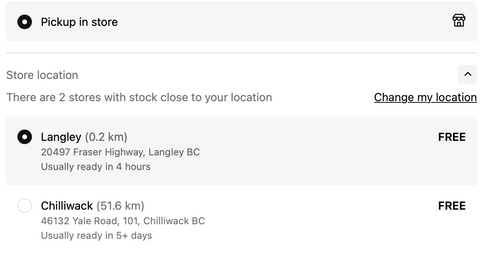Store Transfers
Store transfers are easier than ever 🎉
Seriously, you don't have to enter any funky codes, leave us a note or anything at check out. Store transfers are now 100% automatic. Shop the products that you want, add them to your cart like normal, select Pick Up in Store and select the pick up location of your choosing.
Example Below: You'll notice on the image below that I could pick up my items at Langley within four hours (as it's all in stock in Langley) or Chilliwack in five business days. If I select Chilliwack that means it'll be transferred to Chilliwack and I will be notified when it's ready for pick up. Transfers happen twice per week (usually on Tuesday and Thursdays).